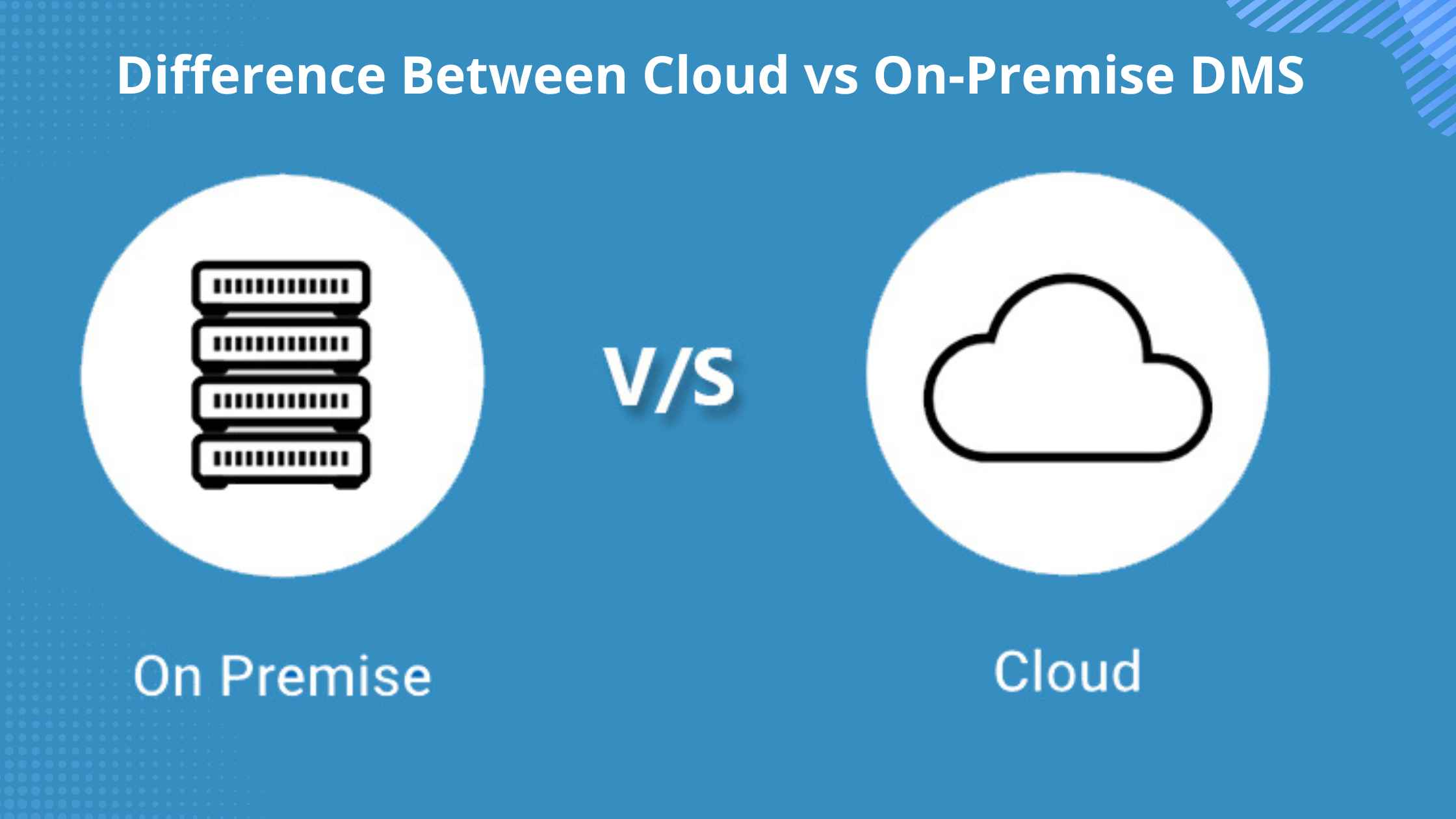How Does Robotic Process Automation Differ from Intelligent Automation
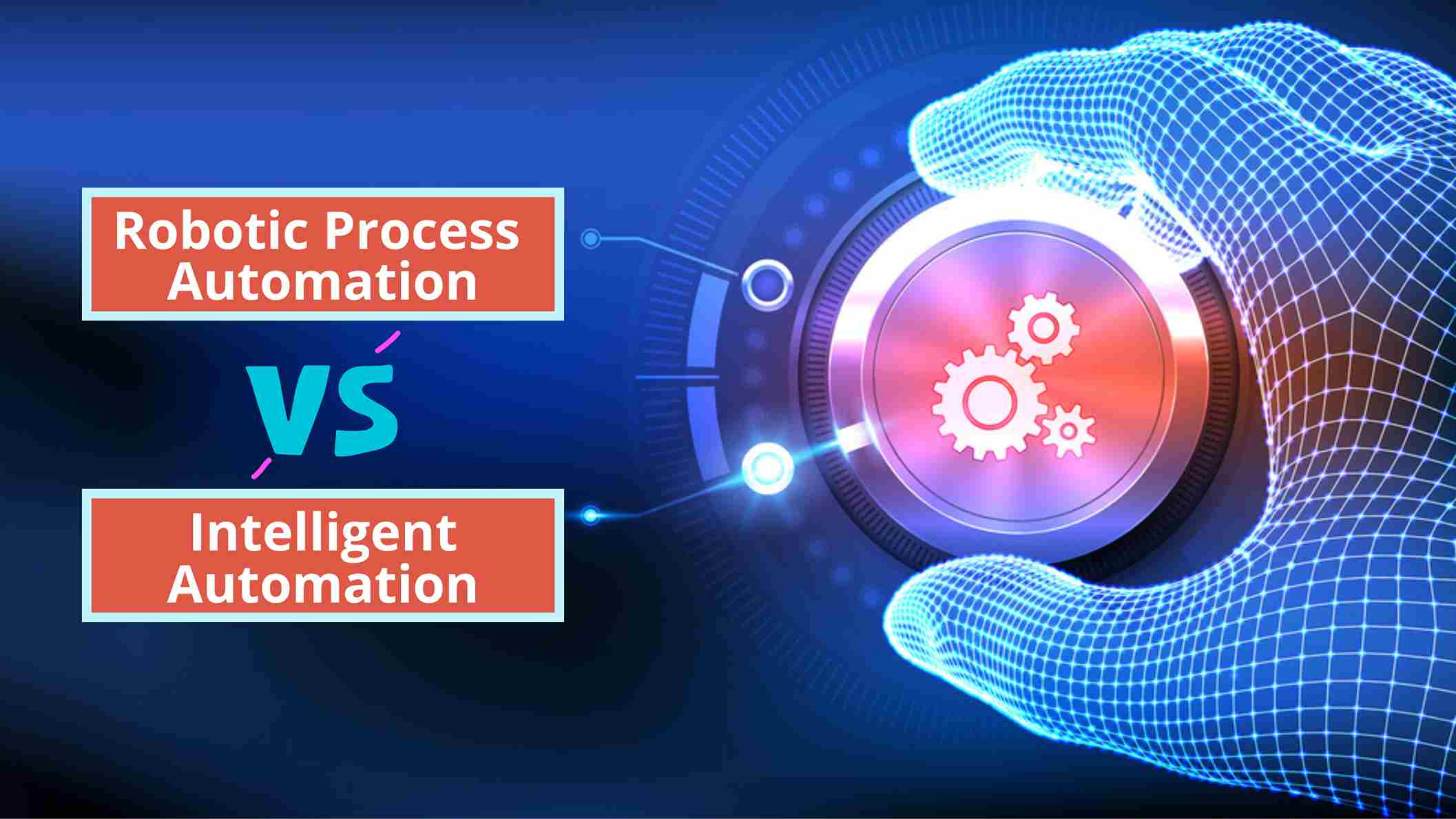
In order to improve business strategy, enterprises should adopt the latest technologies such as ML, AI, and robotic process automation (RPA). Although automation is an important business necessity, terms such as intelligent automation and robotic process automation can be confusing. Both technologies can be used to improve customer satisfaction and reduce operational costs. But the point is how does robotic process automation differ from intelligent automation?
RPA and IA have been proven to be effective technological innovations that allow organizations to achieve the impossible. They can increase customer satisfaction and team morale while reducing operational costs. Both intelligent automation (IA), and robotic process automation (RPA), are software options that help busy businesses automate manual tasks. There are key differences that you need to know before deciding which technology to use.
How does robotic process automation differ from intelligent automation
This guide will show you how does robotic process automation differ from intelligent automation. This guide will also explain how technological improvements allowed intelligent automation to evolve from less technical RPA deployments. Let’s discuss each automation software separately before we dive into the differences.
What is Robotic Process Automation?
Robotic Process Automation (RPA), software that automates repetitive tasks, helps businesses to improve speed and quality and aids in improving efficiency. RPA makes use of scripts to combine APIs with user interface (UI), and interactions to perform repetitive tasks among applications. These scripts mimic human workflows and transactions across different software systems. RPAs can be used in many situations to automate repetitive and tedious tasks. RPAs are often used in processes such as web analytics and payroll processing.
Benefits of Robotic Process Automation
🔹Robotic process automation (RPA), is a form of automation that significantly reduces the time and effort needed to complete certain tasks. This is particularly beneficial for industries such as healthcare and financial services where accuracy and speed are crucial.
🔹RPA can be used to reduce the number of employees required to complete a task. This is one of its main advantages. This is especially useful in high-cost industries. RPA can also help improve efficiency by automating repetitive tasks.
🔹RPA can also help improve customer service. Businesses can save time by automating customer service tasks. This allows staff to concentrate on more important tasks.
🔹Robotic process automation can be a great tool to improve efficiency and streamline operations. Robotic process automation is particularly useful in industries that require speed and accuracy.
What is Intelligent Automation?
Intelligent Automation (IA), which integrates technologies such as RPA and artificial intelligence (AI) to create digital solutions for operational business processes, could be described as the next evolution in RPA. Intelligent automation refers to a system where machines can be programmed to take their own decisions. This can be achieved by a variety means, including artificial intelligence and machine learning. Intelligent automation can be used in many different areas, such as manufacturing, logistics, or healthcare. These industries have the potential for intelligent automation to increase safety and efficiency, as well as reduce costs.
Benefits of Robotic Process Automation
🔹Intelligent automation allows robotic systems to work together more efficiently, which can increase overall efficiency. This can reduce time spent on tasks and lead to higher production.
🔹Intelligent automation can reduce errors made by workers. Robotic systems can be freed up to focus on more important tasks by eliminating manual tasks. This can help reduce errors.
🔹Intelligent automation is a way to improve worker safety. It uses automated systems that can detect potential hazards and protect workers from them. An automated system might stop a robot from getting too close to an object or person.
🔹Intelligent automation can increase worker productivity by making it easier to finish their tasks. An automated system might provide instructions on how to complete a task, such as step-by-step.
What is the difference between IA and RPA?
Although they sound similar, intelligent automation and robotic process automation are different and are intended for different purposes. RPA can be used to automate repetitive work. This could be as simple as logging in to your email with the same password and id every day. RPA can easily handle repetitive tasks that are linked together to create simple processes. These processes are very similar and offer little variation. They also fall within the RPA capabilities.
IA is superior to RPA because it simulates human intelligence using AI. It also has the tools and capabilities to perform high-functioning tasks that require analysis, reasoning, and quick decision-making. IA integrates all RPA capabilities. It also brings process automation to the table which can only be possible with bots that learn and adapt continuously. Experts agree that RPA is only a temporary solution to fully integrate IA.
RPA and IA Solutions for Your Business
There are several types of intelligent automation (IA), and robotic process automation (RPA) available for automating your business. Here is a quick overview:
Robotic Process Automation: RPA (Robotic Process Automation) is a form of automation that employs software bots to perform tasks that would normally be performed by humans. RPA can be used by businesses to automate customer service processes such as answering emails or fielding calls.
Intelligent Automation (IA: Intelligent Automation is an advanced form of RPA. It uses artificial intelligence (AI), to decide how to perform tasks. IA can consider historical data and user preferences. This makes IA systems much more adaptable and efficient than traditional RPA.
How does robotic process automation differ from intelligent automation? The answer depends on many factors including your budget and needs. Contact Us if you aren’t sure which solution is right for you. PERICENT can help you choose the right option for your company and recommend the most effective tools and technologies to grow.
Conclusion
Intelligent automation and robotic process automation (RPA), are two different types of process technology. RPA, which uses software bots for automating tasks within an organization, is a traditional type of process automation. Intelligent automation is a more recent form of process automation. It uses AI to make decisions about how best to automate tasks and manage data. Understanding the differences between intelligent automation and robotic process automation is important so that you can select the best one for your business.
Posted in: Business Process Management
Leave a Comment (0) →