Scanning and Capture
Transform Your Paper Documents into Digital Assets
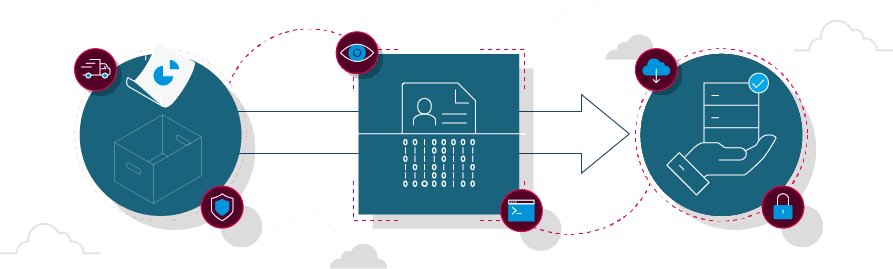
A big question that comes to mind when any business wants to adopt enterprise content management software- how to enter the data already present in physical files into the software?
Our team always thinks about the requirements of our clients before making something. Thus, we have created an ultimate solution to this by introducing the Scanning & Capture feature to our software. It allows you to scan all your paper documents easily and get them converted into digital assets. docEdge DMS is designed to capture documents from multiple channels like direct upload from Android or IOS Devices, Email Uploads, MS-Office, Dropbox, Google docs, etc.
To scan the documents, the user need not have to install any local scanning software as the docEdge DMS comes with complete support of various scanners type. It helps with easy scanning of the document and captures the same in the digital document repository.
By scanning, you can render the full content of the document searchable which makes your searching process efficient and effortless. When the entire text of a document is searchable, you are not only restricted to search for a document by its file name only. Rather you can type any text of the document in the search box and it will list out all the relevant documents in the result. The Optical Character Recognition (OCR) makes the search option robust and effective for you and saves your valuable time.
Different Document Formats Have Different Benefits
Scanning creates a virtual image of a document in a certain format that supports the online view of the document. In general, everyone knows about PDF format but it is not the only one and many other formats can be utilized as per your need and proficiency. Let’s take a tour to understand how different document formats are specific in their benefits:
- TIF format: TIF is a file format and most of the documents that are scanned are primarily turned into TIF format. It is also called TIFF (Tagged Image Format File). This format compresses the scanned document to reduce the size and thus save a lot of storage when bulk documents are scanned. Moreover this format enables the scanned documents to be indexed on a page level. TIFF is considered a better choice to scan bulk documents then PDF format as it provides an indexing feature.
- PDF format:It is one of the most common file formats and is highly used everywhere. The superiority of PDF over TIF format can be counted when you have documents on .doc format and you convert it directly into PDF. The resulting file comes in a much smaller size than the scanned TIF file. Additionally, the PDF created would probably be better quality than a scanned document.
There are various other document formats and all have different benefits. For instance, if there is a picture on the document that you are scanning, no doubt the document could be scanned in TIF format. But, it could be JPEG or any other format too which supports image format.
It’s not just limited up to scanning!
Scanning and Capture don’t mean that you need to scan even electronic documents to get them uploaded on the Enterprise Content Management System portal. It is a capability of docEdge that it allows the scanning of paper documents so that they can be uploaded. For electronic documents, you can also directly upload them to the portal.
Remember, the power of a docEdge ECM Software has the ability to tie all your documents together and keep them safe and ready to use forever.
Multiple Ways to Capture Documents in docEdge DMS Repository.


