Business Documents | docEdge DMS Onboarding & Classification Services
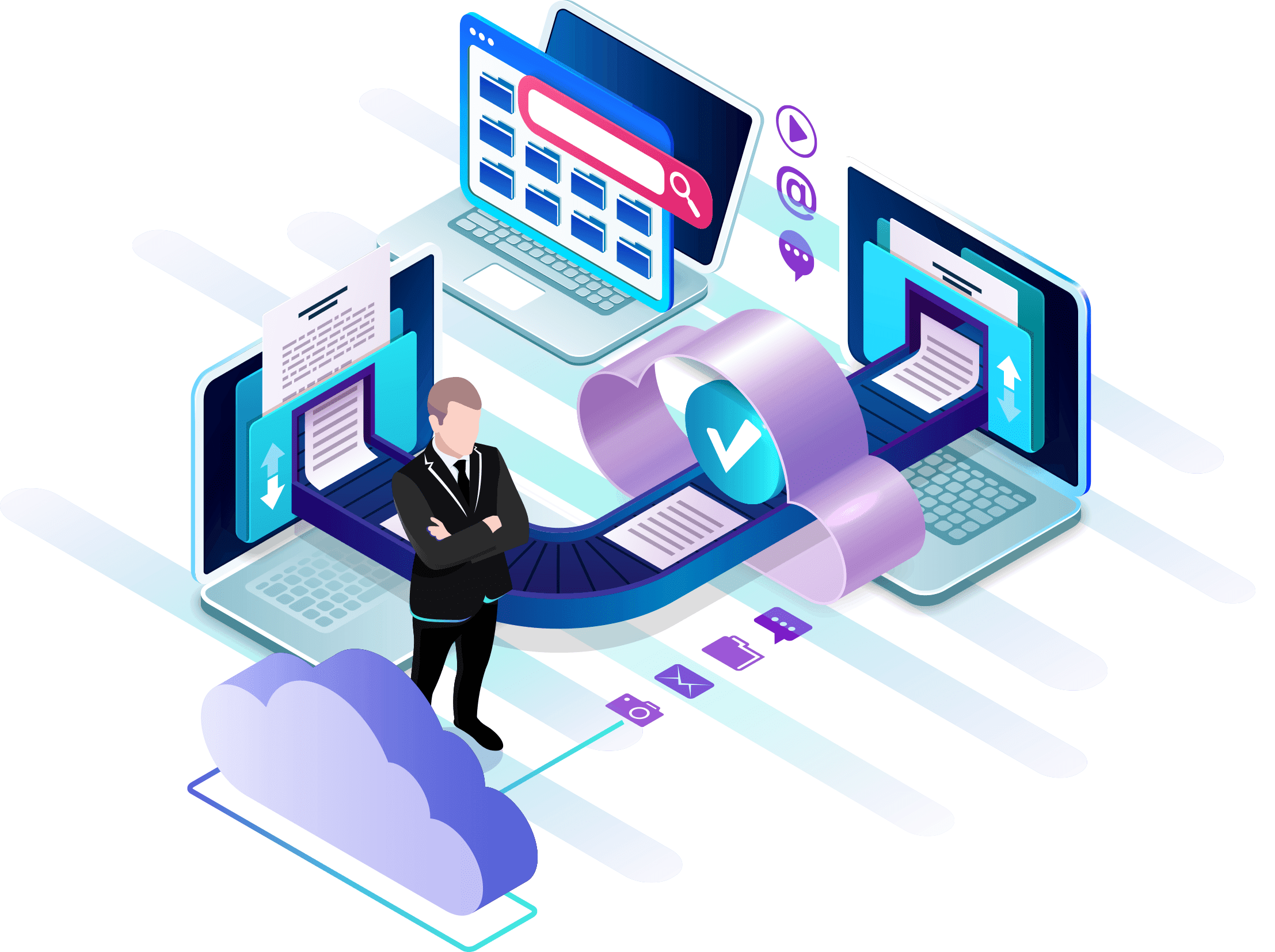
docEdge DMS Software Platform is coming up with various features to automatically onboard documents and allows us to do either manual or automatic organize them into different folders and apply classification meta tags.
Here, we can do the automatic classification of documents by using natural language processing APIs from Google cloud, structure and naming of documents as per predefined document types.
Also referred to as categorization, or text classification, automatic document classification allows you to divide and organize text based on a set of predefined categories that allow rapid, easy retrieval of information in the search phase.
How does Document Classification work?
Let’s understand by what process you assign a text to the proper category of reference. Here, firstly we need to understand the meaning and context of words in the precise manner possible.
Take the word “orange” for example, the process must be able to interpret the meaning of the text either fruit or telecom company, and correctly identify the relationships between concepts.
Why do we need Document Classification?
Is it really required to organize text into categories? When the day-to-day activities involve business-specific contexts that are much more complex, the situation changes completely. Here, without a systematic or purposeful document classification on the content of your interest, finding the content you need will be much more difficult, and simply searching will likely be a waste of time.
Limitations of Manual Approaches
While manual document classification may be highly detailed and accurate (by human intelligence), however, it will certainly suffer from two major kinds of limitations,
- Requires a lot of time
- It is Subjective.
The amount of time required to organize text in categories is directly proportional to the quantity of text.
Let’s take an example of the volume of content on a corporate intranet, all of the articles in a newspaper’s, the full regulations and laws of a governmental institution that could be useful for a company’s business—it is not conceivable that humans could manage this volume of information in a reasonable time-frame.
Even so, humans, with our biases and different interpretations of reality, will pass these on to our text classification, resulting in inconsistent, subjective and even incorrect classification.
This is where automatic document classification is Faster, scalable, and objective, it allows businesses and organizations from any sector to efficiently organize content, making it available at any moment.
Many of us believe in a perfect algorithm that can automatically classify documents with little setup, and immediately return high-quality results. Unfortunately, no application can function well, much less independently, with just a few examples.
The more time, care, and attention that you invest in these initial phases, the more likely you’ll be to get results that, while perhaps not perfect, will provide great value to your company.

