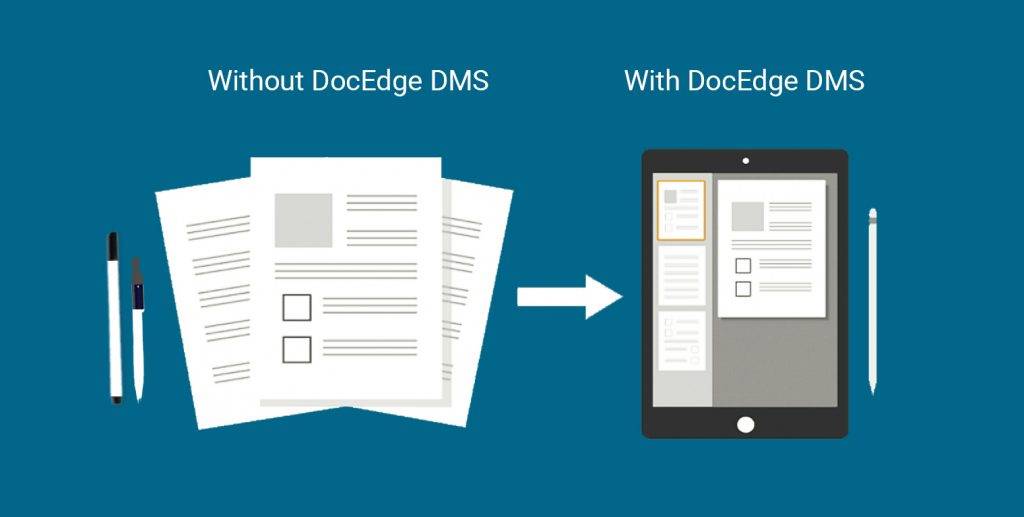12 Key Benefits of Document Management System

We are living in the age of information. According to the internet, we are generating 2.5 quintillion bytes of data every day. The Internet tells us that approximately 90% of that data has been created in the last two years alone, and this pace of data generation is by no means slowing down. Now imagine this much data in form of files or papers. The stack of papers would be able to cover the distance to the sun and back. Therefore businesses must know about the benefits of the document management system.
We at Pericent believe Digital documents are the need of the hour and we need to be able to do everything with digital documents which we do with physical documents i.e. storage, organization, annotations, signatures, etc. Document Management Software lets you do that and a lot more. A DMS system can function as a central organizing tool for all your business needs, saving you time and money, and boosting the productivity of your organization.
Benefits of Document Management System (DMS)
1. Reduces storage space
Storing physical documents requires a lot of space which requires a lot of money. Office space is expensive, along with the cost of paper, printer ink, file cabinets, storage boxes, bins, etc. A DMS Software allows you to save space and money by freeing up the need to store physical documents and use those resources for other purposes. This is one of the major benefits of DMS, that it allows businesses to go paperless.
2. Convenient searches
Searching for any information in physical files becomes a hassle. A Document Management System is the central hub for all the information that an organization collects, it makes searching for information very easy and convenient. DMS also allows document indexing which makes searching information easier.
Index-based search is a robust search method that works based on the metadata information attached to a document. A physical search could take up to a few minutes to a few hours; DMS would do that for you in a couple of seconds.
3. Improve workflow
A document in its lifecycle has to go from person to person in a department, department to department in a company, and from company to third party organizations. The document will have to cross several stages like creation, review, approval, and dispatch before it completes its purpose. Sometimes that document might also end up getting lost on someone’s desk.
DMS systems allow you to not only track the document where exactly it is in its lifecycle but also see what all modifications or additions have been made in it and also see who has (or has not) approved the document. This benefit of DMS allows businesses to function very efficiently boosting productivity in an organization. Additionally, DMS has a feature of document classification which allows you to group and organize your work better.
4. Version control
One benefit of Document Management Systems that helps businesses a lot is version control. Sharing the document via email or other sharing apps means that there are a lot of versions of the same file floating around. So it becomes hard to know which version is the latest one. If a mistake is made in a document, it makes it necessary for the document to be created from scratch.
With version control in DMS even if you share the file, there is only one file that is being worked upon and if a mistake is made you could simply revert back to an earlier version of the document, saving you a lot of time and effort.
5. Collaborate better
Whether you are working in an office or from your home, a cloud-based DMS will make collaborating on projects or documents easier than a traditional document management solution. You can upload any document very easily from diverse channels such as email, dropbox, google docs, MS Office, Android, or iOS devices or directly scan and capture a paper document onto a DMS database. Additionally, with integrated email capture, correspondence related to a shared document can also be tracked and viewed.
6. Share effortlessly
Document Management Software allows you to upload, store, search, and share documents with any person within the system itself. No need to email multiple times to share a file creating confusion of multiple copies and versions. You can also personalize the access to a document according to your requirement and suitability and email the file as an attachment or as a ticket URL with an expiry date. Cloud DMS will allow you to access your documents from any time, anywhere.
7. Stress-free compliance management
Compliance and regulatory requirements have become increasingly difficult territory to navigate. Especially different industries require different specific compliance standards. Traditionally, organizations used to store files physically in cabinets, folders, or in silos which always results in damage and spotting to the documents over time.
DMS systems prove to be greatly beneficial during this whole process. It provides a complete audit trail related to a document and also ensures the retention of documents a decade in length or longer. This makes the whole process of audits and compliance management stress-free.
8. Improve security
DMS automates the security of your data by taking backups of your data, requiring authentication to approve a document, allowing you to rescind access permission of any shared document, tracking who downloaded or modified the document and when. This is beneficial to businesses as it protects them from internal data breaches and secures their documents.
9. Disaster Recovery
We never ask for trouble but it comes looking for us anyway. The only thing we can do is to prepare for it. Document Management System is one of those things that help businesses prepare in case of disasters such as fire or water damage as all documents are stored online and archived offsite.
10. Save time and money
Businesses save a lot of money in form of paper, printer ink, physical storage, etc. Less manpower is needed as digital documents do not need to be maintained, fetched, or moved around. Time is saved as DMS makes working with documents easy. This boosts productivity across the organization and saves the business a lot of time and money. We cannot overlook this benefit of the document management system.
11. Enhance your competitiveness
To compete on a global level today time, money, productivity, quality, and consistency are the metrics by which businesses have to measure their success. A DMS would help in making sure that you are able to compete with the best.
12. Become green
Last but definitely not least benefit of a document management system is that it helps organizations become green. You can save a lot of paper and hence a lot many trees with the help of a Document Management System.
Conclusion
In the age of technology, workplaces have gone completely digital. To keep up with times organizations use 10 different applications to store, manage, and work with documents.
A Document Management System (DMS) such as docEdge DMS would centralize all your data so that you don’t need to keep switching applications while working and it would also ensure that your data remains secure and safe. The benefits of document management system are many, the real question is why you aren’t still using it.
Posted in: Document Management System
Leave a Comment (0) →