Difference Between Cloud vs On-Premise Document Management
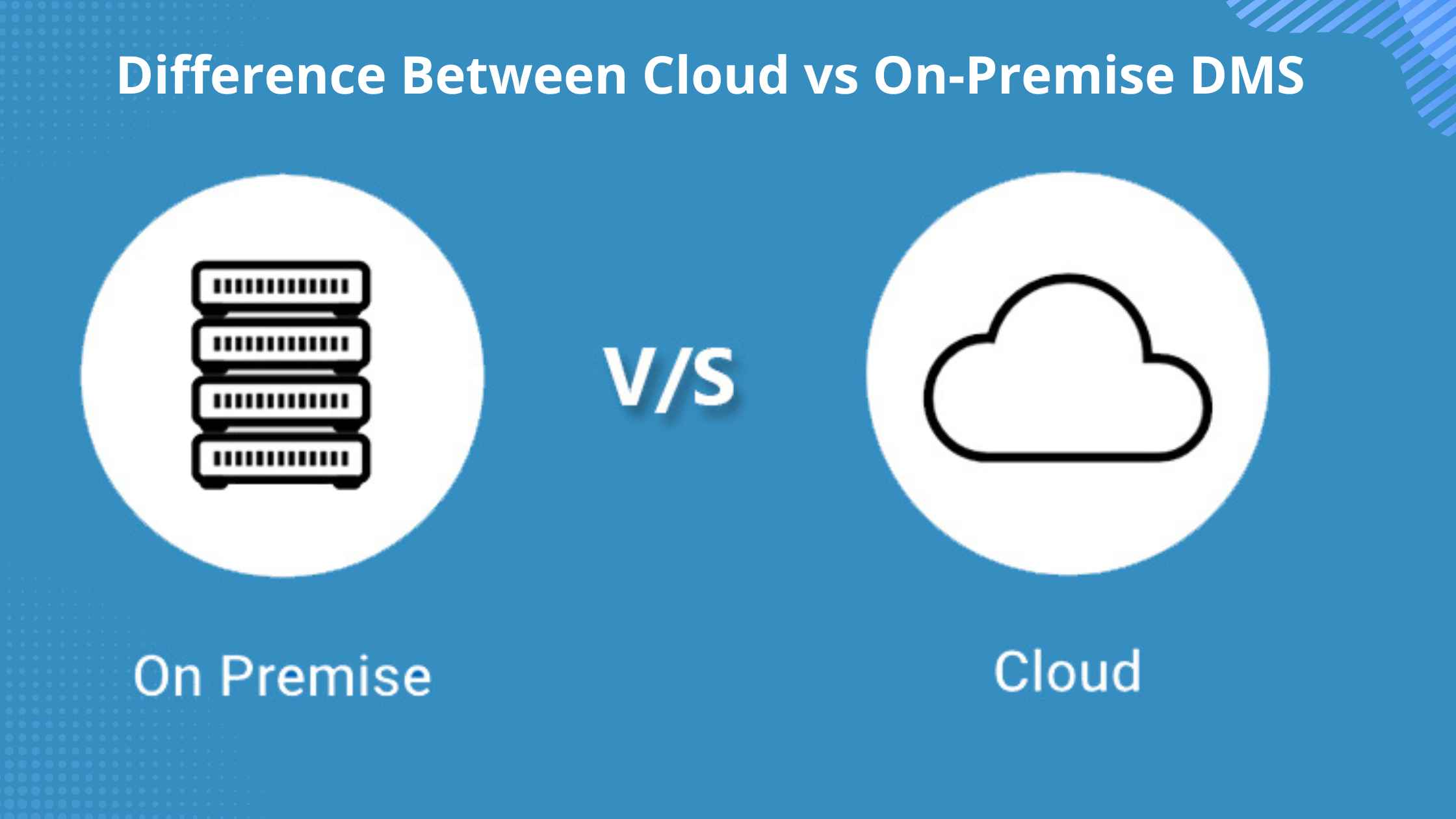
Cloud vs On-Premise document management is one of the most hotly debated IT topics of the 21st Century. Many people are still unsure about the differences between cloud-based, on-premise, and online document management software (DMS).
Today, we’ll discuss the differences between online and on-premise DMS. This will help prospective and existing users decide which model is best for them and how each DMS model can benefit their organization.
Misconceptions about Cloud vs On-Premise Document Management
Clouds, also known as hosted services or SaaS, are not new. It can actually be traced back to commercial computing which took place over 20 years ago.
It’s not as tangible as the name ‘cloud’ suggests. The cloud is actually a global infrastructure that occupies many tangible spaces (highly encrypted information centers) around the globe, which integrates the increased security, collaboration, and storage bandwidth required in many industries.
On-premise document management software is not as common as it seems. However, there is one misconception. This misconception is that organizations need to have an on-site IT team in order to use the DMS.
Most document management vendors provide services through resellers or training programs that remove an organization’s IT staff from the list of requirements.
Differences between Cloud Vs On-Premises DMS
Data Migration
Cloud vs. premise document management is misplaced fear in DMS Implementation. The data migration differences between online DMS and on-premise DMS are key differentiators.
After an organization has migrated its data and content to the cloud, it will remain there. This is advantageous for two reasons: data migration can be expensive and time-consuming. On-premise DMS may require additional data migrations depending on the organization’s IT strategy. This is especially true since organizations that purchase document management software on-premises tend to change their systems every 5-10 years.
Functionality
Cloud-based solutions are able to function in-browser over the internet. This is important for many reasons. These days almost any information device can access the Internet. However, on-premise DMS access to organizational storage, collaboration features, and other functions remain tied to the software’s origin/point of installation. Without analyzing the limitations of on-premise solutions, cloud vs. on-premise document management cannot really be distinguished.
The cloud can overcome issues of desktop compatibility that are sometimes present in niche operating systems (niche, not within Windows).
Cloud-based online DMS are, without any serious criticism, far more functional than their on-premise counterparts. This is especially true because it can be accessed via mobile apps and consumer-grade laptops (such as Mac), which are increasingly becoming popular in the enterprise.
Pricing
While many are aware of the price differences between cloud-based DMS and on-premise DMS, few people understand the long-term differences. As always, price and value must be considered together.
This is the biggest difference between cloud and on-premise document management solutions. There are two sides to this coin: there are easy ways to measure the expenses and there are more complex methods that can be used to calculate the benefits.
Although the initial cost of cloud computing is lower than the other options based on simple calculations, organizations will see a return on investment if they use both the cloud-based DMS and the on-premise DMS. This is because each technology allows them to go paperless.
It is important to note that organizations will spend more electricity with an on-premise solution. On-premise solutions are better suited for rural offices because they have fewer Internet access options.
Information Technology Considerations
Companies must install the licensed software on their computers and network in order to use the document management system. It is their responsibility to maintain the current version of the software. Some software providers may charge extra fees for updating. The organization must not only purchase the software, but also the hardware required for storage and processing. They also have to pay to power the hardware.
Companies must ensure that their data and software are safe from physical and security threats to computers, networks, or databases. Organizations with on-premise document management require IT staff to manage hardware, software, security, and data.
While cloud-based DMS products can be used online to sync and integrate with an organization’s existing IT infrastructure, it doesn’t mean that they are easier to implement on-site solutions.
While server management is done within the company with on-site solutions, vendors can and often will provide services to ensure that the DMS runs smoothly.
Accessibility
Cloud allows you to access more servers without taking up significant space. Because it is more easily accessible from more places, the cloud has a higher temporal capacity to connect more people during mission-critical times.
Cloud-based solutions are more expensive in bandwidth, as we’ll see. On the other hand, on-premise DMS will work with a terminal server. There are many differences between cloud and on-premise document management, but the cloud offers more accessibility than the on-premise options.
Bandwidth and Services
Bandwidth is critical for data migration. An on-premise solution allows bandwidth to be used only by your pre-existing network. On-premises can be more reliable than the cloud. While there may be less bandwidth than you want with the cloud, on-premises is more likely to offer more bandwidth, even though it requires more electricity and power. This dichotomy splits the cloud vs. premise document management parameters.
As a service investment, the cloud will only require some consulting services, but software upgrades that require on-premise solutions might require technical support. This can sometimes slow down the usual speed of operations.
Intuitiveness
DMS novices are often more comfortable understanding on-premise solutions. The cloud, however, is a web-based technology that allows for greater customization and can make the solution easier to understand.
On-premises, despite the intuitiveness and simplicity of the cloud, is a technology that has been around for some time. It can be compared to the intuitiveness and ease of use of the Windows software interface.
Despite the differences, both DMS modes allow for software integration that makes processes easier to integrate with existing tech infrastructure.
Implementation
While implementation times will vary greatly from one organization to another, the cloud is faster than any other because many of the implementation steps can be completed easily by DMS vendors with cloud-based solutions. This makes it easier to understand cloud vs. on-premise document management.
Pre-existing infrastructure will also affect the time it takes to implement. Pre-existing cloud applications will make it more difficult to implement on the premises.
Last words
Because of its many benefits, cloud computing is becoming more popular. Cloud computing can reduce workloads and help companies manage their budgets.
Risk managers see unauthorized access to sensitive and regulated information as a serious concern. Even though remote access allows users to log in from anywhere, it can seem risky. However, for those who don’t need to comply with storage regulations on their premises, a cloud provider capable of providing secure authentication should suffice.
Posted in: Document Management System
Leave a Comment (0) →
