Key Capabilities while Selecting BPM Platform
Key Capabilities to Consider, Before Selecting BPM Platform
Business Process Management (BPM) is a management approach that focuses on harmonizing all aspects of an organization with the needs and requirements of customers. Business Process Management continuously strives to improve processes. Therefore it can be described as the key factor for business growth.
Single Sign-On (SSO)
Business Process Management (BPM) solution has an SSO feature. Single Sign-On allows a user to log in with one set of credentials across multiple independent software platforms. This helps IT teams grant access and track activity. Some BPM systems offer Single Sign-On, but they may be quite limited in their options. Make sure they offer the kind you need.
Integration
BPM solution should absolutely be able to be integrated with existing and even new software systems. Very few companies have any use for a BPM solution that cannot communicate with other core software systems. Without the ability to integrate, you will be doing a lot of manual data transfers back and forth which effectively kills the net gain of automation. Without powerful integrations, business process management tools are a complete failure.
Reporting and Analytics
It includes reporting and analytics; this is a no-brainer. Reporting on form data should be powerful and customizable. You should be able to generate reports that tell you the average time it takes to complete individual steps and entire items, a snapshot of all open items and how often an item gets rejected or rerouted.
Process Performance Metrics
BPM Process Performance Metrics helps enterprises spot issues with a process and make meaningful decisions to improve ineffective processes. In a BPM solution, the Process Performance Metrics are automatically captured system data that is evaluated by the process administrator to identify whether a problem is a result of poor process modeling and/or execution.
Wrapping UP
If You are thinking of implementing a BPM Solution, then bpmEdge BPMS, one of the best Business Process Management Software, can help you out with all your business process hindrances with zilch efforts and unimaginable efficiency.
Posted in: Business Process Management
Leave a Comment (0) →
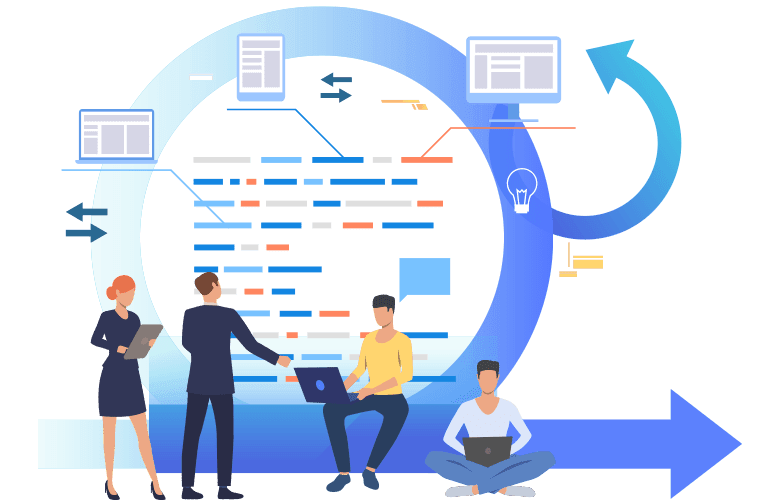
 It captures documents. It stores documents. And it distributes documents.
It captures documents. It stores documents. And it distributes documents.