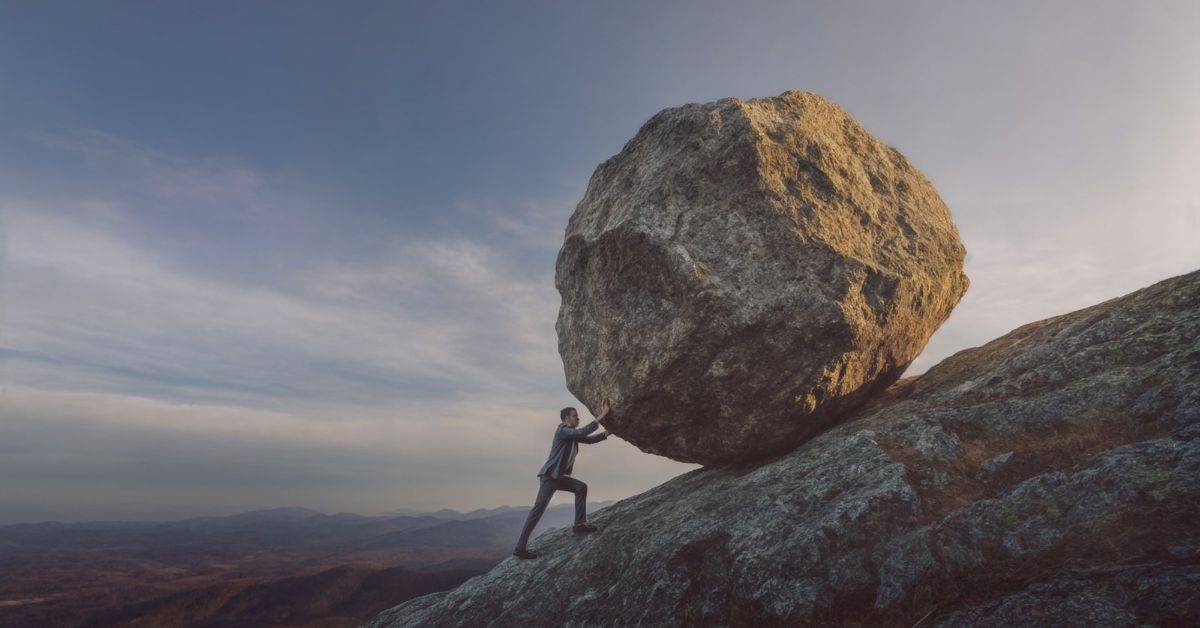In the modern digital workplace, managing information efficiently isn’t just a matter of convenience — it’s a necessity. Organizations are generating, sharing, and storing more data than ever before. While many companies rely on simple file-sharing services like Dropbox, Google Drive, or OneDrive, these platforms often fall short when it comes to advanced document management needs.
This is where Document Management Systems (DMS) come in — offering much more than simple file storage and sharing. In this blog, we’ll dive deep into why file-sharing tools aren’t enough, how a DMS differs from cloud storage, and why businesses that care about security, compliance, and efficiency should seriously consider upgrading.
Understanding File-Sharing Services
File-sharing services like Google Drive, Dropbox, and Microsoft OneDrive have become ubiquitous tools in the modern office. They allow users to:
- Upload and store documents in the cloud
- Share files or folders via links
- Collaborate in real-time (in some cases, like Google Docs)
- Access files across multiple devices
These features make them extremely convenient for individuals and small teams who need basic access and sharing capabilities.
However, convenience does not equal control. And as organizations grow — with more documents, more users, and stricter compliance requirements — file-sharing services begin to show their limitations.
The Hidden Limitations of File-Sharing Tools
Let’s be clear: tools like Dropbox and Google Drive are fantastic for personal use and small projects. But when you’re dealing with hundreds of employees, sensitive client data, and strict compliance requirements, these tools start to crack under the pressure.
Here are some of their key weaknesses:
1. Lack of Version Control
While Google Drive offers basic version history, it’s often clunky and limited. You can revert to a previous version, but it’s not always easy to track who changed what and why.
In contrast, a DMS provides robust versioning, where every edit is logged, timestamped, and associated with a specific user. This ensures accountability and traceability for every change.
2. Weak Access Controls
File-sharing services allow link sharing and folder permissions, but these controls can quickly spiral out of control.
For example:
- Users can accidentally share files with the wrong people.
- Access isn’t always revoked when employees leave.
- Admins can lose visibility into who has access to what.
A DMS solves this with role-based access control, granular permissions, and audit trails, ensuring only authorized users can view or edit specific documents.
3. Poor Compliance Support
If your organization operates in industries like finance, healthcare, or law, you must comply with strict regulations (like HIPAA, GDPR, or ISO 27001).
Dropbox and Google Drive weren’t designed with these compliance frameworks in mind. They may store your data securely, but they lack compliance workflows, automated retention policies, and audit-ready reporting — all of which are essential for regulated industries.
4. Disorganized File Structures
With file-sharing tools, document organization depends entirely on users. Over time, you end up with:
- Duplicates of the same file in multiple folders
- Ambiguous file names (e.g., “final_version_3_updated”)
- Lost documents
A DMS, on the other hand, provides metadata tagging, automated categorization, and searchable indexes, making it far easier to find the right document instantly.
5. Limited Workflow Automation
File-sharing services are storage spaces — not workflow tools.
If your team needs to:
- Approve invoices
- Route documents for review
- Track status updates or task assignments
…you’ll need to use additional apps or manual processes.
A DMS integrates these steps directly into its workflow, automating approvals, notifications, and routing — saving time and reducing errors.
6. Security and Audit Trails
While Dropbox and Google Drive encrypt your data, they don’t provide detailed audit logs or activity monitoring that enterprise organizations require.
A DMS offers:
- Full audit trails (who viewed, edited, or deleted files)
- Check-in/check-out controls
- Secure document lifecycle management
- Integration with enterprise authentication (SSO, MFA)
This level of visibility and control is essential for mitigating data breaches and ensuring accountability.
What Is a Document Management System (DMS)?
A Document Management System (DMS) is a centralized platform designed to store, organize, secure, and track all documents within an organization. It doesn’t just manage files — it manages information.
Core Functions of a DMS:
- Centralized repository for all documents
- Version control and audit history
- Role-based access management
- Advanced search (using metadata, tags, OCR, and content indexing)
- Document lifecycle and retention management
- Workflow automation for approvals and collaboration
- Compliance and regulatory support
In essence, a DMS is built for control, compliance, and collaboration at scale.
DMS vs Dropbox/Google Drive: A Detailed Comparison
Dropbox, Google Drive, and similar file-sharing tools are great for basic file storage and sharing, but they have limited capabilities for managing documents at scale. They offer simple version control, folder-level permissions, and basic search features, which work for small teams but quickly become inefficient as organizations grow. These tools were built for convenience, not for control or compliance.
A Document Management System (DMS), on the other hand, provides complete document control — from detailed version tracking and role-based security to automated workflows and retention policies. It ensures that every document is stored securely, easily searchable with metadata or OCR, and managed according to compliance requirements like GDPR or HIPAA.
While file-sharing services handle real-time collaboration well, a DMS offers structured collaboration with check-in/check-out features, audit trails, and seamless integration with enterprise tools like ERP or CRM systems. Simply put, Dropbox and Google Drive are designed for sharing files; a DMS is built for managing them securely, efficiently, and at an enterprise level.
Why Organizations Outgrow File-Sharing Tools
As businesses grow, so does the complexity of their document ecosystem.
What begins as a convenient way to share files among a few team members quickly becomes a compliance nightmare when the company scales.
Here’s what typically happens:
- Multiple versions of the same file exist across teams.
- Employees waste time searching for the right document.
- Sensitive data is shared without proper security.
- Regulatory audits become stressful and time-consuming.
- Manual workflows lead to human error and inefficiency.
A DMS solves all of these issues by providing centralized control, automated processes, and visibility across the entire document lifecycle.
Key Benefits of Implementing a DMS
- Improved Productivity – Employees spend less time searching and managing files.
- Enhanced Collaboration – Real-time workflows keep everyone on the same page.
- Data Security – Encryption, role-based permissions, and audit logs protect sensitive data.
- Compliance and Risk Management – Maintain audit readiness with retention schedules and document trails.
- Business Continuity – Cloud or on-premise DMS ensures backup and disaster recovery.
- Cost Efficiency – Reduce time waste, duplication, and reliance on multiple disconnected tools.
Common Misconceptions About DMS
“We already have Google Drive, isn’t that enough?”
→ Google Drive stores files, but it doesn’t manage documents intelligently or securely at an enterprise level.
“A DMS is too complicated for our team.”
→ Modern DMS platforms are user-friendly, often with familiar interfaces that make adoption easy.
“We can’t afford a DMS.”
→ The cost of a data breach, compliance fine, or inefficiency far exceeds the investment in a proper DMS.
When Should You Move from File Sharing to a DMS?
If your organization experiences any of the following, it’s time to upgrade:
- Frequent file duplication and confusion
- Difficulty locating the latest version of a document
- Security concerns about sensitive data
- Need for audit trails and compliance documentation
- Growing team with distributed workflows
- Manual, time-consuming approval processes
Choosing the Right DMS for Your Organization
When evaluating DMS solutions, consider:
- Scalability: Can it handle your future growth?
- Compliance: Does it support your industry’s regulations?
- Integration: Does it work with your existing systems (ERP, CRM, etc.)?
- Deployment: Cloud-based or on-premise, depending on your needs
- User Experience: Is it intuitive for employees to use?
- Support and Training: Does the vendor provide onboarding and ongoing support?
Final Thoughts: Convenience vs Control
Dropbox, Google Drive, and similar tools are excellent for basic sharing — but they were never designed to manage a business’s entire document ecosystem. As organizations grow, they need more than just a place to store files — they need a system to control, track, and optimize the flow of information.
A Document Management System transforms how businesses handle documents — turning chaos into control, and inefficiency into productivity.
So while file-sharing tools may be a great starting point, they’re not the finish line. For organizations serious about compliance, security, and efficiency, a DMS is not a luxury — it’s a necessity.