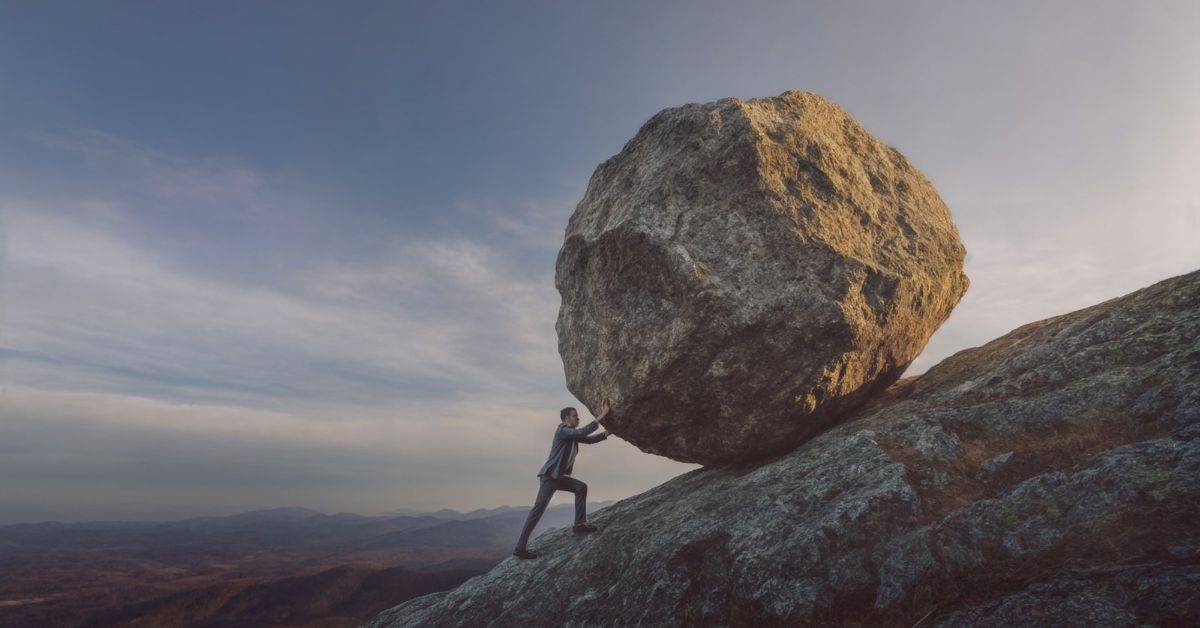In the fast-paced, detail-driven world of construction, managing documents efficiently can make or break a project. Whether it’s blueprints, contracts, permits, safety reports, inspection records, or change orders, the construction industry generates a massive amount of documentation at every stage of a project’s lifecycle.
Without a robust document management system (DMS), project teams risk miscommunication, delays, compliance issues, and costly mistakes. In fact, studies show that poor document control can lead to rework, lost time, and financial losses—problems that can easily be avoided with the right approach.
This comprehensive guide explores document management best practices for the construction industry, covering everything from digital transformation and collaboration tools to data security and version control.
Why Document Management Matters in Construction
Before diving into best practices, it’s essential to understand why document management is such a critical part of construction operations.
Construction projects involve multiple stakeholders—owners, architects, engineers, contractors, subcontractors, and regulators—each needing access to accurate, up-to-date information.
A single outdated drawing or missing approval form can trigger confusion, safety hazards, or legal disputes. Proper document management ensures:
- Accuracy: Everyone works from the latest version of a document.
- Accessibility: Stakeholders can access information from anywhere, at any time.
- Compliance: Projects meet regulatory and contractual obligations.
- Efficiency: Reduced paperwork and fewer delays caused by missing documents.
- Accountability: Clear audit trails show who made changes and when.
Common Challenges in Construction Document Management
Construction companies face unique document control challenges due to the nature of their work. Some of the most common include:
- Disorganized File Storage – Paper-based systems or scattered digital folders make it hard to locate documents quickly.
- Version Confusion – Multiple versions of drawings or contracts circulating simultaneously lead to mistakes.
- Lack of Standardization – Different teams may name, store, or format files inconsistently.
- Limited Collaboration – Remote teams or field workers may struggle to access centralized documentation.
- Data Security Risks – Sensitive information can be exposed without proper access controls.
- Compliance Issues – Poor recordkeeping can cause issues during inspections or legal reviews.
Addressing these challenges starts with adopting best practices for document management tailored to the construction industry.
1. Adopt a Centralized Digital Document Management System
The cornerstone of effective document management is a centralized digital platform—a single source of truth where all project documents are stored, accessed, and managed.
Key Benefits:
- Centralized storage eliminates duplication and confusion.
- Cloud-based access ensures real-time collaboration.
- Automated version control prevents outdated document use.
- Secure access permissions protect sensitive data.
Recommended Tools:
- Procore
- Autodesk Construction Cloud
- Bluebeam Revu
- DocuSign for Construction
- Trimble ProjectSight
When selecting a DMS, prioritize user-friendliness, mobile compatibility, integration with existing software (e.g., BIM, ERP), and robust security features.
2. Standardize File Naming and Folder Structures
A consistent naming convention helps teams find documents quickly and ensures files are easily traceable throughout a project’s life cycle.
Best Practices for Naming Conventions:
Use a structured format such as:
ProjectCode_DocumentType_Location_Date_Version
Example:
ABC123_DWG_Foundation_2025-10-25_V3.pdf
Folder Structure Tips:
- Create folders by project, then by phase (e.g., design, procurement, construction, closeout).
- Within each phase, organize by document type (contracts, drawings, permits, RFIs, etc.).
- Limit folder depth—too many nested levels can slow down navigation.
- Use templates to maintain uniformity across projects.
3. Implement Version Control and Revision Tracking
Version control is critical in construction because even a small change to a design or specification can have major downstream effects.
Best Practices:
- Use DMS software that automatically tracks revisions and archives older versions.
- Clearly label documents with version numbers (e.g., V1, V2, Final).
- Lock finalized versions to prevent accidental editing.
- Maintain a revision log showing who made changes and why.
This practice eliminates confusion and ensures that all team members are working from the most recent documents.
4. Embrace Cloud-Based Collaboration
Cloud technology has transformed construction workflows. It enables real-time collaboration between office and field teams, ensuring that every stakeholder—whether onsite or remote—has instant access to the latest updates.
Advantages of Cloud Collaboration:
- Instant updates: Changes made by one user are visible to everyone.
- Mobile access: Workers in the field can view, upload, and share documents using tablets or smartphones.
- Reduced email clutter: Share links instead of attachments.
- Disaster recovery: Cloud storage ensures data remains safe even if hardware fails.
When using cloud platforms, ensure they comply with industry security standards like ISO 27001 or SOC 2.
5. Define Clear Access Controls and Permissions
Construction projects involve numerous participants with varying information needs. Not every stakeholder should have access to all documents.
Best Practices:
- Assign role-based access (e.g., admin, engineer, subcontractor).
- Restrict editing rights to authorized personnel.
- Regularly audit permissions as team members change.
- Use multi-factor authentication (MFA) for added security.
Proper access control prevents unauthorized changes, protects confidential information, and maintains data integrity.
6. Integrate Document Management with Other Construction Tools
To streamline workflows, integrate your DMS with other digital tools used in construction management.
Possible Integrations:
- Building Information Modeling (BIM) – Sync design documents directly with your DMS.
- Project Management Software – Link schedules, budgets, and tasks.
- ERP Systems – Connect financial documents and procurement data.
- E-signature Tools – Speed up approvals and contract signings.
Integration reduces data silos, minimizes duplication, and enhances overall project visibility.
7. Prioritize Data Security and Compliance
Construction documents often contain sensitive information—financial data, blueprints, and legal contracts—that must be protected from breaches.
Data Security Measures:
- Use encrypted storage and transfer protocols (SSL/TLS).
- Regularly back up data to secure servers.
- Implement data retention policies aligned with legal requirements.
- Monitor for unauthorized access attempts.
For companies working on government or large-scale infrastructure projects, ensure compliance with standards like GDPR, CMMC, or ISO 19650.
8. Encourage Collaboration and Communication
Document management isn’t just about technology—it’s also about people. Encourage a culture of collaboration, where teams communicate effectively about document changes and responsibilities.
Practical Tips:
- Schedule regular coordination meetings to review document updates.
- Use shared comment sections for feedback on drawings or specifications.
- Provide training on how to use the document management system effectively.
- Encourage transparency and accountability in document handling.
When everyone understands the process, errors and delays are reduced.
9. Train Your Team and Enforce Consistency
Even the most advanced document management system is only as effective as the people using it.
Training Essentials:
- Provide onboarding sessions for new users.
- Offer refresher training when software updates occur.
- Create easy-to-follow standard operating procedures (SOPs).
- Appoint a Document Control Manager or Project Administrator to oversee compliance.
By making document control part of your company culture, consistency and accuracy will naturally follow.
10. Automate Workflows Wherever Possible
Automation saves time and reduces human error in repetitive document management tasks.
Examples of Automation:
- Automatic document routing for approvals.
- Scheduled reminders for expiring permits or contracts.
- Auto-tagging and indexing of uploaded documents.
- AI-powered search tools for quick retrieval.
Modern DMS platforms often include workflow automation capabilities to keep projects moving efficiently.
11. Regularly Audit and Improve Your Document Management Process
Continuous improvement is key to maintaining an efficient system.
Audit Checklist:
- Are files properly named and stored?
- Are outdated documents archived or deleted?
- Is everyone using the latest templates and procedures?
- Are permissions and access levels still appropriate?
- Are data backups working as intended?
Conduct audits quarterly or at the end of major project phases to ensure ongoing compliance and efficiency.
12. Plan for Long-Term Document Retention and Archiving
Construction projects often have long retention requirements—especially for contracts, warranties, and compliance documentation.
Best Practices:
- Establish retention schedules based on legal and client requirements.
- Store archived documents in secure, searchable formats.
- Use metadata and indexing to make retrieval easy, even years later.
- Regularly review archived data to remove outdated materials.
Effective archiving protects your business from future disputes or claims.
13. Foster Transparency Between Stakeholders
Open and transparent document sharing builds trust and reduces miscommunication.
Strategies:
- Provide shared dashboards showing real-time document updates.
- Maintain open communication channels for approvals and RFIs.
- Record document changes for accountability and dispute resolution.
Transparency ensures that every decision and change is backed by traceable documentation.
Conclusion: Building a Strong Foundation for Information Management
In the construction industry, success depends not only on engineering expertise but also on how well information is managed. A well-designed document management strategy ensures that every team member, from site workers to executives, operates from a shared, accurate, and up-to-date information base.
By adopting a centralized DMS, standardizing workflows, prioritizing data security, and fostering collaboration, construction companies can reduce risk, improve efficiency, and deliver projects on time and within budget.