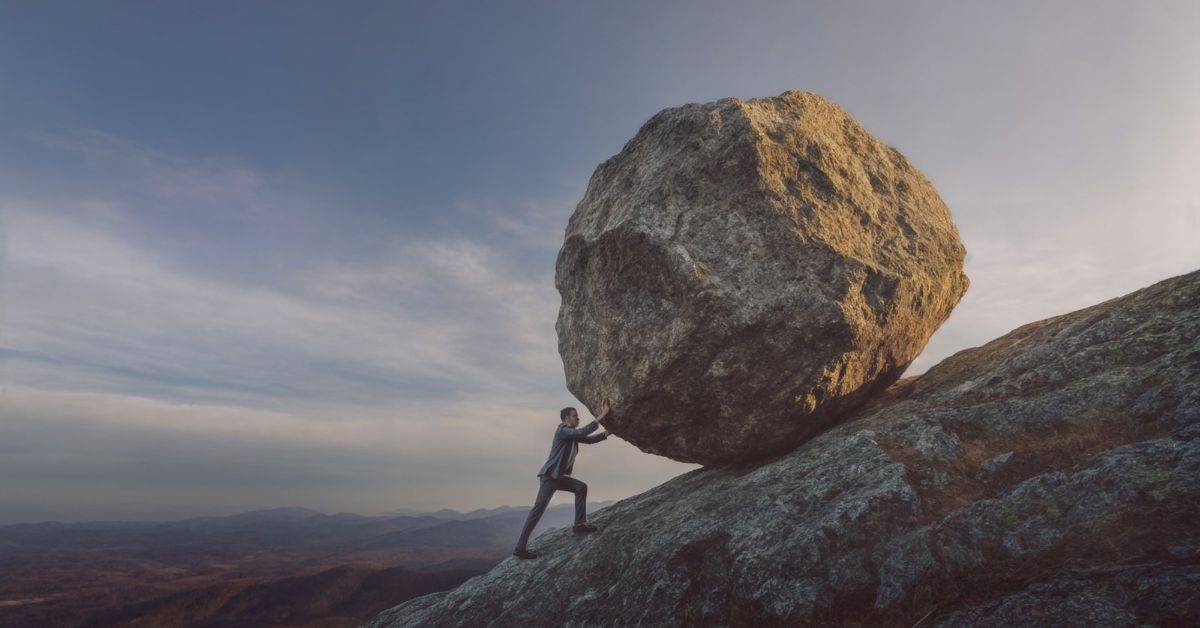In heavy machinery production, every step — from design and procurement to assembly and delivery — relies on a complex chain of data and documents. ERP systems like SAP and Oracle excel at managing structured business data such as purchase orders, production schedules, and inventory levels.
But what about the design files, compliance certificates, inspection reports, and safety manuals that drive day-to-day operations? These unstructured documents often live in disconnected storage systems, email inboxes, or local folders — creating data silos that slow down decision-making and increase risk.
By integrating a Document Management System (DMS) with your ERP, you can bridge the gap between structured and unstructured data, eliminate silos, and enable smarter, faster production planning.
The Problem: Data Silos in Heavy Machinery Production
Heavy machinery manufacturing involves multiple teams — engineering, procurement, quality assurance, compliance, and logistics. Each department generates and uses different types of information:
ERP Data (Structured): Orders, BOMs (Bill of Materials), inventory levels, production schedules, supplier records.
DMS Data (Unstructured): CAD drawings, material safety data sheets (MSDS), compliance certificates, test reports, inspection checklists, contracts.
When these systems aren’t connected:
Engineers may design using outdated specifications.
Compliance teams spend hours locating certificates for audits.
Procurement may purchase materials without access to the latest design revisions.
Production schedules are delayed because documentation isn’t linked to ERP workflows.
The result? Inefficiencies, compliance risks, and missed deadlines.
Why Integrating DMS with ERP Matters
Integrating DMS and ERP creates a single source of truth for all business-critical information. Here’s how it transforms heavy machinery production:
1. Unified Access to Data and Documents
When the DMS is linked with ERP, users can access all related documents directly from the ERP interface.
Example: A procurement officer in SAP can instantly view the associated vendor compliance documents, test certificates, and CAD drawings without switching platforms.
SEO Impact: This matches searches for “Integrating DMS with ERP for Heavy Machinery” by clearly linking benefits to operational needs.
2. Elimination of Data Silos
Integration ensures ERP records and related documents are always connected. No more searching in multiple systems — reducing delays and errors in production planning.
3. Real-Time Version Control
CAD files, safety manuals, and inspection reports are often updated during the production cycle. Integration ensures the latest version is always linked to the ERP record, avoiding costly mistakes caused by outdated data.
4. Streamlined Compliance and Auditing
Heavy machinery production must comply with standards like ISO 9001, OSHA, and environmental regulations.
With integration:
Compliance certificates are automatically linked to production orders.
Auditors can retrieve documents directly from the ERP system.
Expired documents trigger alerts for renewal.
5. Faster Production Planning
Planners see both ERP data and supporting documents in one place. For example:
BOM in ERP → linked CAD drawings and test reports in DMS.
Production schedule in ERP → linked assembly manuals in DMS.
This reduces lead time, eliminates duplicate work, and improves cross-team collaboration.
6. Better Supplier Collaboration
Integration allows suppliers to upload compliance documents, inspection results, and certificates directly into the DMS, which are then automatically linked to ERP records. This speeds up procurement and reduces follow-ups.
How ERP–DMS Integration Works in Practice
Here’s a typical workflow for SAP + DMS integration in heavy machinery manufacturing:
Design Stage
Engineering team uploads CAD drawings to DMS.
DMS links drawings to ERP material master records.
Procurement Stage
ERP purchase order automatically links to vendor compliance documents stored in DMS.
Any missing documents trigger an alert.
Production Stage
ERP production order is linked to latest design specs, assembly instructions, and safety checklists in DMS.
Any design updates in DMS instantly reflect in ERP.
Quality Control Stage
QC reports and inspection checklists are stored in DMS and linked to ERP batch records.
Delivery & After-Sales
Warranty documents, service manuals, and maintenance logs are stored in DMS and accessible from ERP customer records.
Benefits of Integrating DMS with ERP in Heavy Machinery Production
30–50% faster document retrieval within production workflows.
Reduction in compliance audit preparation time by up to 80%.
Lower error rates in production due to real-time version control.
Improved supplier onboarding through automated document linking.
Best Practices for Successful Integration
Choose a DMS with Native ERP Connectors
Solutions like docEdge DMS offer out-of-the-box integration with SAP, Oracle, and Microsoft Dynamics.Standardize Document Naming & Metadata
Ensures ERP can correctly match records with documents.Enable Role-Based Access
Restricts document access to authorized ERP users only.Automate Retention and Compliance Rules
Reduces manual effort in managing document lifecycles.Train Users Across Departments
Smooth adoption requires hands-on training for engineering, procurement, and compliance teams.
Final Thoughts
In heavy machinery manufacturing, time, accuracy, and compliance are non-negotiable. Integrating your Document Management System with ERP eliminates silos, improves collaboration, and accelerates production planning.
By linking SAP/Oracle ERP data with design and compliance documents, you create a connected information ecosystem where every stakeholder has the right data — at the right time — to make the right decision.
Stop letting unconnected systems slow your operations. Integrate your ERP with DMS today and power smarter, faster heavy machinery production.