Steps to Install APK
Step 1: Download APK
Click the button below to download the APK file.
Step 2: Enable Unknown Sources
Go to your phone Settings -> search for ‘Install unknown apps,’ and enable it for Chrome.”.
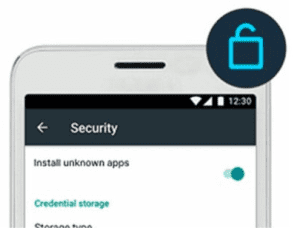
Step 3: Install the App
Open the downloaded APK file and follow the instructions to install.
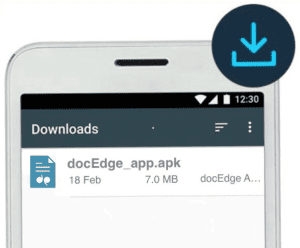
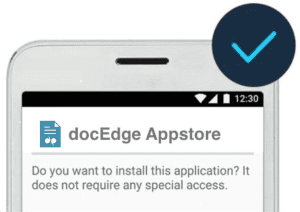
Step 4:Login Page
After Install enter the Username, Password And Server Address (eg. https//docedge.pericent.com).
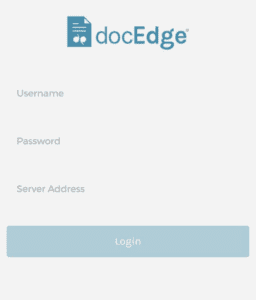
Step 5:After Login
After logging in, the app will display all the folders and documents of the logged-in user




