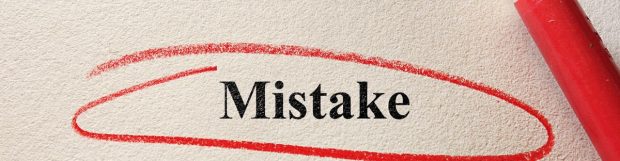10 Common Mistakes Companies Make When Implementing BPM Software
Business Process Management software has become a cornerstone of modern digital transformation. It promises operational efficiency, better compliance, stronger collaboration, and reduced costs. Yet despite its power, many organizations struggle to implement BPM successfully. According to various industry reports, a significant number of BPM initiatives fail to achieve their intended outcomes, not because the technology is flawed, but because companies approach implementation with misunderstandings, poor planning, or unrealistic expectations.
The following comprehensive guide explores the 10 most common mistakes companies make when implementing BPM software, along with practical strategies to avoid them. Whether you’re just beginning your BPM journey or improving an existing deployment, this article will help you ensure your investment pays off.
1. Focusing on Technology Instead of Process Understanding
One of the biggest and most consistent mistakes companies make is treating BPM implementation as a software installation project instead of a business transformation initiative. BPM is fundamentally about understanding, managing, and improving processes. The technology is simply a tool to support that mission.
Where companies go wrong:
- They select BPM software before conducting any process analysis
- They digitize outdated, inefficient workflows “as-is”
- They assume automation alone will solve underlying operational issues
- They skip crucial mapping steps in a rush to go live
This often leads to automating chaos, taking flawed processes and making them run faster, which simply increases errors and escalates costs.
How to avoid this mistake:
- Conduct thorough process mapping workshops
- Document all workflows in detail, including exceptions and dependencies
- Identify bottlenecks and redesign processes before automating
- Involve subject-matter experts and frontline staff who understand daily operations
Remember: BPM success depends on understanding your processes, not just installing a tool.
2. Lack of Executive Sponsorship and Leadership Support
BPM often requires organizational change, new workflows, new responsibilities, and sometimes new ways of thinking. Without strong leadership backing, these changes struggle to take hold.
Signs of weak sponsorship:
- Unclear goals or priorities
- Limited involvement from senior leadership
- Minimal communication about the purpose of BPM
- Lack of funding or resources for staff training and support
Without sustained executive support, employees may see BPM as an unnecessary disruption instead of a strategic initiative.
How to build effective sponsorship:
- Assign a C-level or senior executive to champion BPM
- Ensure leaders regularly communicate its importance
- Align BPM goals with strategic organizational objectives
- Hold teams accountable for adoption and results
When leadership demonstrates commitment, the rest of the organization follows.
3. Poor Change Management and Insufficient Communication
BPM often changes how people work, sometimes dramatically. Without clear communication and effective change management, employees can become confused, resistant, or disengaged.
Common missteps:
- Rolling out BPM software with minimal notice
- Failing to explain how processes will change
- Not addressing employee fears (e.g., automation eliminating jobs)
- Inadequate or late training
- No feedback or support channels
Employees may perceive BPM as extra work or unnecessary complexity if they don’t understand its purpose.
Solutions:
- Develop a structured change management plan
- Communicate early and often, using multiple channels
- Offer continuous training, not just a single session
- Establish a support structure for questions and troubleshooting
- Highlight benefits for employees, not just the company
Effective change management increases adoption and reduces workflow disruptions.
4. Overcomplicating the Initial Implementation
A common misconception is that BPM must be fully implemented across every department from day one. Organizations often overplan, overdesign, and overcustomize, which leads to delays and frustration.
Where complexity sets in:
- Trying to automate all processes at once
- Designing workflows with unnecessary steps
- Insisting on full customization instead of leveraging native features
- Building advanced integrations prematurely
A bloated BPM project can overwhelm both IT teams and end-users.
A better approach:
- Start with a small number of high-impact processes
- Use BPM’s built-in capabilities wherever possible
- Apply an iterative, phased rollout
- Gather feedback after each deployment phase
This allows your team to gain experience, refine processes, and demonstrate early wins.
5. Ignoring User Experience and Practical Workflow Realities
One of the most preventable reasons BPM initiatives fail is poor user experience. A workflow that looks good on paper but doesn’t match real-world work conditions will struggle to gain adoption.
Symptoms of a poor user experience:
- Too many approval layers
- Confusing or unintuitive interfaces
- Processes that slow people down rather than speed them up
- Excessive mandatory fields or notifications
- Workflows designed solely by IT without input from daily users
If BPM feels like a burden, users will find ways to bypass it, defeating the purpose entirely.
How to improve user experience:
- Involve employees in process design
- Conduct usability testing before rollout
- Keep workflows simple and intuitive
- Offer clear instructions and in-platform guidance
- Collect feedback continuously and adjust as needed
Effective BPM centers around how users actually work, not how leaders think they should work.
6. Failing to Integrate BPM With Other Systems
A BPM tool that operates in isolation quickly becomes a burden rather than a benefit. If users must switch between systems or manually re-enter data, efficiency drops and errors increase.
Common integration challenges:
- BPM doesn’t connect to CRM, ERP, HRIS, or financial systems
- Data must be manually transferred across platforms
- Systems maintain inconsistent versions of the same information
- Automations break due to incompatible data formats
This creates information silos and undermines BPM’s purpose.
How to ensure seamless integration:
- Assess integration needs early in the planning phase
- Choose BPM software with strong API and connector support
- Prioritize integrations that eliminate manual work
- Test data flows thoroughly before going live
Integration amplifies BPM’s value, reducing risk and improving data accuracy.
7. Not Defining Clear KPIs, Metrics, or Success Criteria
Many companies roll out BPM initiatives without specifying what success looks like. Without clear metrics, it’s impossible to evaluate the impact or justify continued investment.
Common metrics-related mistakes:
- No baseline data before implementation
- Vague objectives like “improve efficiency” or “digitize workflows”
- No monitoring tools to track process performance
- Failure to report improvements to leadership
This often results in stalled projects, as stakeholders cannot see measurable ROI.
Best practices for setting metrics:
- Identify KPIs early
- Use dashboards and analytics provided by the BPM platform
- Review KPI trends regularly and refine workflows accordingly
- Present progress reports to leadership
Clear metrics allow you to demonstrate value and maintain momentum.
8. Lack of Governance and Process Ownership
BPM is not a “set it and forget it” system. Processes need ongoing oversight to stay relevant, efficient, and compliant. Without governance, BPM platforms become cluttered, outdated, and inconsistent.
Signs of weak governance:
- No designated owners for each process
- Processes become outdated as business needs change
- Multiple versions of the same workflow appear
- Old automations remain active without review
- No mechanism for regular audits or improvement cycles
This leads to confusion, inefficiency, and compliance risks.
How to strengthen governance:
- Assign process owners responsible for maintenance
- Create a governance committee
- Establish rules for process updates, approvals, and versioning
- Conduct periodic audits
- Maintain a clear process documentation library
Governance keeps BPM relevant and prevents operational drift.
9. Choosing the Wrong BPM Software
Not all BPM tools are created equal. Some are overly complex, while others lack essential features. Many companies select BPM software based on trends or vendor promises instead of real business needs.
Common software selection pitfalls:
- Choosing a tool that is too complicated for non-technical users
- Selecting a product that cannot scale with business growth
- Over-relying on vendor demos without testing actual use cases
- Ignoring integration requirements
- Selecting software without involving end-users
The wrong BPM tool leads to high costs, low adoption, and implementation delays.
Smart selection strategies:
- Conduct detailed requirements analysis
- Map vendor features to actual business use cases
- Involve representatives from multiple departments
- Test usability through a pilot or proof of concept
- Evaluate pricing, scalability, and long-term support
The right BPM software becomes a strategic asset, not a technical burden.
10. Not Planning for Continuous Improvement
The final and perhaps most damaging mistake is treating BPM implementation as a one-time project. Business processes evolve as customer expectations, regulations, and market conditions change. BPM must evolve with them.
Consequences of stagnation:
- Processes become outdated or inefficient
- Compliance gaps emerge
- Users develop workarounds that bypass workflows
- Automation becomes misaligned with business objectives
Without continuous improvement, BPM initiatives lose relevance and momentum.
Building a culture of continuous improvement:
- Review processes frequently using performance data
- Encourage users to submit suggestions for improvement
- Update workflows regularly to reflect business changes
- Conduct periodic training and refresher sessions
- Celebrate improvements and share results across the company
Continuous improvement ensures BPM remains dynamic, effective, and aligned with organizational goals.
Conclusion:
Implementing BPM software is a powerful step toward operational excellence, but success depends on more than choosing the right tool. It requires understanding your processes, engaging your people, setting clear goals, and committing to continuous improvement.
By avoiding these common mistakes and approaching BPM as a long-term strategic initiative, organizations can unlock benefits such as:
- Faster and more efficient operations
- Improved compliance and reduced risk
- Greater transparency and accountability
- Better collaboration across teams
- Lower operational costs
- Higher customer satisfaction
BPM is not just a technology; it’s a transformation journey. When done right, it becomes a competitive advantage.
Posted in: Business Process Management
Leave a Comment (0) →