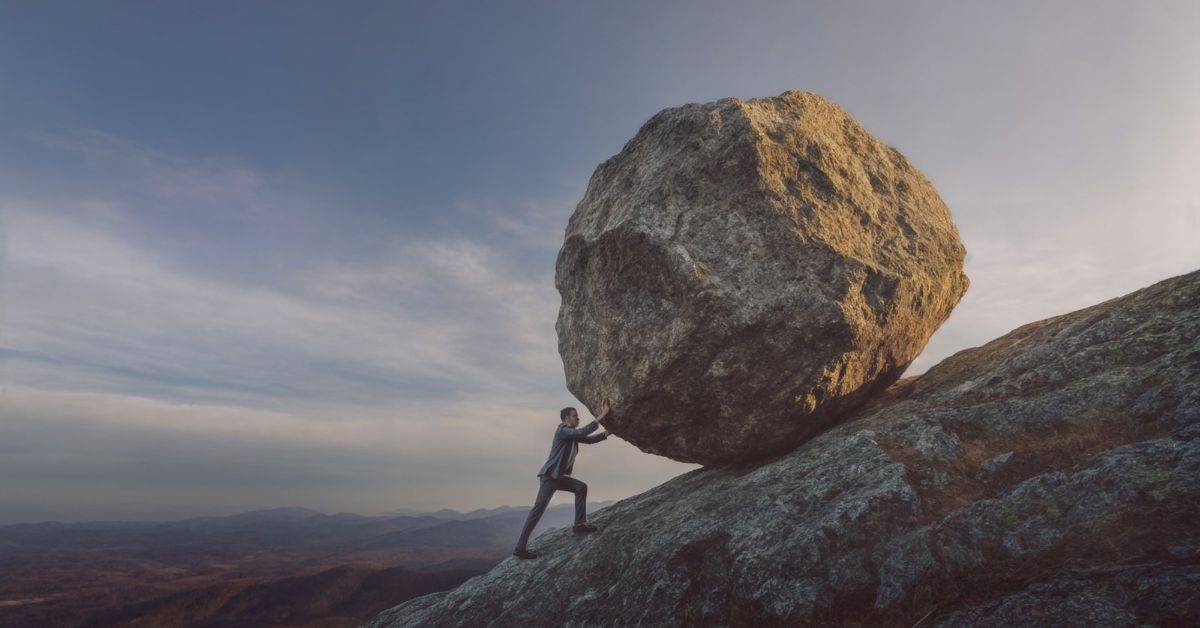In today’s fast-paced business world, information is everything. But what happens when that information is misfiled, lost, or left unsecured? The results can be costly, chaotic, and downright catastrophic. From lost contracts to sensitive data leaks, these stories aren’t just horror tales—they’re wake-up calls.
Let’s explore real-world document disasters from various industries and uncover what went wrong, what it cost, and how businesses can prevent these nightmares from repeating.
1. The $1 Million Contract That Went Missing
Imagine closing a deal worth $1 million—only to lose the signed agreement. That’s exactly what happened to a mid-sized logistics firm in Mumbai. The physical contract was signed during a client visit and placed in a temporary folder. It was never scanned or digitally archived.
When the finance team began follow-up for invoicing, the document couldn’t be found. The client refused to pay without proof of signed terms. The company lost the deal—and their credibility.
Lesson learned: Always digitize and back up important documents immediately.
2. The HR File That Led to a Lawsuit
A retail chain in Bangalore faced a legal storm when an employee filed a harassment complaint. HR couldn’t locate the employee’s previous incident reports or formal written warnings. The files were supposedly “in the cabinet” but no one had filed them properly.
The absence of documentation weakened the company’s legal position, and they had to settle out of court.
Lesson learned: Proper document versioning and audit trails are essential to legal defense.
3. Confidential Client Data Emailed by Mistake
In a multinational consulting firm, a junior analyst accidentally attached the wrong spreadsheet to a client report—one that included personal data of other clients. The error went unnoticed until the recipient raised the alarm.
The company faced regulatory fines under data protection laws, and several clients ended their contracts.
Lesson learned: Secure document workflows and access controls are critical for confidentiality.
4. The Audit Nightmare in Finance
A manufacturing company in Pune was up for an internal audit. However, many of their expense reports, tax returns, and procurement approvals were stored across multiple drives and email threads. Reconstructing the financial trail delayed the audit by weeks.
Worse, the inconsistencies led to a major compliance red flag, drawing scrutiny from external regulators.
Lesson learned: A centralized document repository saves time, ensures compliance, and builds trust.
5. Legal Case Lost Due to Missing Evidence
A legal firm in Hyderabad lost a major case because their scanned affidavits were stored on a drive that had been corrupted—and no backups were taken. They assumed someone had emailed the originals to the archive team, but nobody did.
The client sued the law firm for negligence and won.
Lesson learned: Always use redundant storage, backup automation, and document logs for critical files.
6. Marketing Team’s Branding Disaster
A leading fashion brand’s marketing department accidentally used outdated product images in a national ad campaign. The file versions weren’t clearly named, and the team pulled visuals from an old shared drive folder.
This led to consumer confusion, negative press, and a retraction costing ₹12 lakhs in damage control.
Lesson learned: Ensure version control and real-time collaboration tools are in place.
7. The Hospital That Lost Patient Histories
A multispecialty hospital in Delhi lost access to over 1,500 patient records due to a server crash. Most files had never been migrated to their new digital system, and the manual logs were incomplete.
Medical histories, lab results, and prescriptions had to be reconstructed—putting patient safety at risk.
Lesson learned: Digital transformation in healthcare isn’t optional; it’s a responsibility.
8. Construction Project Delay Due to Misfiled Blueprints
An infrastructure firm in Chennai was constructing a government flyover. Midway through the project, they realized they were using the wrong revision of the blueprints—because the latest version was saved with a vague filename like “final_v2_updated_latest_revised.pdf”.
The project was delayed by 3 months, incurring hefty penalties.
Lesson learned: Use a Document Management System (DMS) that enforces naming conventions and approvals.
9. Vendor Payment Blocked Due to Invoice Confusion
An FMCG company in Kolkata faced backlash from vendors when several payment approvals got stuck. The finance team couldn’t locate matching invoices, GRNs, and PO approvals because each department stored them separately—some in emails, others in PDFs, and a few on paper.
Vendors halted deliveries until dues were cleared.
Lesson learned: Automated document workflows streamline AP/AR processes and keep vendors happy.
10. The CEO’s Speech That Was Leaked
A tech startup in Gurugram was preparing for a major product launch. The CEO’s keynote speech—stored in a shared Google Drive folder—was leaked online before the event. The PR team had to redo the entire messaging overnight.
Lesson learned: Not every document should be universally accessible. Apply role-based access and encryption for sensitive files.
Why Do Document Disasters Keep Happening?
Because organizations often:
Rely on manual processes
Use multiple tools with no integration
Lack proper training or awareness
Ignore audit trails, encryption, and backup
Trust that “someone else” is handling it
But modern business can no longer afford this kind of disarray.
The Role of Document Management Solutions
Here’s how a robust Document Management System (DMS) like docEdge can prevent these disasters:
Centralized storage with metadata for easy search
Version control to prevent outdated files
Automated workflows for approvals and routing
Role-based permissions to safeguard sensitive data
Audit trails for legal and regulatory compliance
Cloud backups for disaster recovery
Integration with ERP/CRM systems for streamlined access
It transforms your documents from potential liabilities into assets that accelerate your operations.
Quick Tips to Avoid Document Disasters
Digitize everything as soon as possible.
Use clear naming conventions and folder hierarchies.
Invest in a secure, scalable DMS.
Set up automated backups and alerts.
Train your teams on document handling best practices.
Review access controls regularly.
Periodically audit your document ecosystem.
Conclusion: Don’t Let Your Documents Destroy You
These real-life document disasters aren’t rare—they’re common symptoms of poor document governance. The good news? They’re 100% preventable.
Whether you’re running HR, finance, legal, or operations, secure document handling is no longer optional—it’s mission-critical. A smart Document Management Solution can save your company from costly errors, protect its reputation, and enable faster decisions.
Because in business, losing a document can mean losing everything.
Start securing your files today. Don’t wait for a disaster to force your hand.