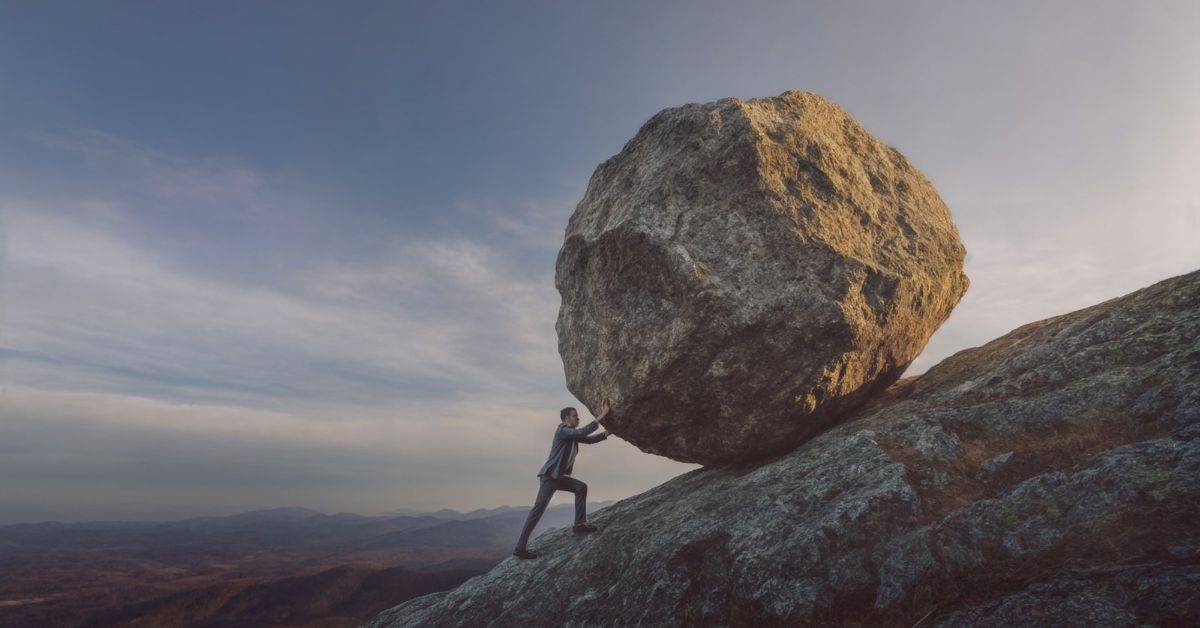Hey there! 👋
Have you ever wondered what really happens to your documents once they’re uploaded into your company’s system? Who accessed them? Who edited or deleted something? Was that change even authorized?
If these questions have ever crossed your mind—or if you’ve been in a situation where a crucial document went missing or was altered without explanation—then you’re in exactly the right place.
In today’s digital-first world, managing documents isn’t just about storing files anymore. It’s about maintaining control, ensuring transparency, and building trust across teams, departments, and even with your clients. That’s where audit trails come in. Think of them as the black boxes of your Document Management System (DMS): they quietly log everything, and when things go sideways, they’re your go-to source for truth.
So buckle up. In this blog, we’re going deep into the world of audit trails—what they are, why they’re essential, and how they can protect your business from chaos, confusion, and even legal trouble. You’ll come away not just understanding audit trails, but probably wondering how you ever operated without them.
What is an Audit Trail in a Document Management System?
Let’s start simple.
An audit trail is a chronological record of all actions taken within a Document Management System. It captures:
- Who accessed a document
- When it was accessed
- What action was performed (viewed, edited, deleted, downloaded, shared, etc.)
- From which device or IP address the action originated
Think of it as a highly detailed activity log or a security camera that never sleeps, always watching over your digital documents.
Not Just for Security – It’s for Accountability
Many assume audit trails exist solely for security purposes, but that’s just scratching the surface. They provide accountability, compliance support, and operational clarity.
Imagine this: A critical contract gets modified. Later, discrepancies arise. Without an audit trail, it’s a guessing game. With an audit trail? You know exactly who made the change, when, and why.
Real-World Example: Why Audit Trails Save Businesses
Let’s say you’re part of a growing financial services company. One of your team members accidentally deletes a folder with sensitive tax documents. Panic sets in. You’re trying to figure out what happened.
With a proper audit trail, you can quickly identify:
- Who deleted the folder
- The exact time and date of the action
- Whether it was intentional or accidental
- What documents were affected
Now, instead of finger-pointing or wasting hours digging through emails, you have clear, factual data. You can restore the files, retrain the employee, and tighten your permission settings—all because your DMS had a solid audit trail in place.
Core Benefits of Audit Trails
Let’s break it down further. Here’s why audit trails are non-negotiable in modern document management.
1. Transparency and Accountability
When every action is tracked, there’s no room for ambiguity. Employees become more mindful when they know their actions are logged, and managers gain visibility into how documents flow through the organization.
2. Compliance and Legal Protection
Industries like healthcare, finance, and legal services are governed by strict regulations (HIPAA, GDPR, SOX, etc.). Audit trails provide documented proof of compliance. If you’re ever audited or taken to court, your audit trail can literally be your best defense.
3. Data Security
Unauthorized access attempts, suspicious downloads, or excessive file activity can be red flags. Audit logs make it easy to spot unusual behavior quickly, so you can take action before a breach happens.
4. Disaster Recovery and Issue Resolution
Was a file mistakenly deleted or altered? Audit trails can help you identify the event and recover from it—either by restoring previous versions or tracing the action back to the responsible user.
5. Operational Insights
Which documents are being accessed most? Who collaborates the most? What bottlenecks exist in your workflow? Audit trails aren’t just for security—they can provide analytics that improve your business processes.
What Should a Good Audit Trail Include?
Not all audit trails are created equal. A well-designed audit system should capture the full story behind every document interaction. Here’s what to look for:
- Timestamp: The exact date and time when each action was performed.
- User Identification: Details of the user who performed the action—such as username, role, or department.
- Document Details: Information about the specific file or folder that was affected.
- Action Type: What exactly was done? (e.g., viewed, edited, uploaded, downloaded, deleted, moved, or shared).
- Device/IP Information: Where the action originated from, including IP address or device ID—useful for identifying remote access or potential unauthorized activity.
- Previous Versions: If changes were made, the system should keep a version history to allow rollbacks or audits of what was changed and when.
Pro tip: Always ensure your Document Management System provides this information in a clear, searchable, and exportable format. Bonus points if it can integrate with analytics dashboards or reporting tools for compliance and audit readiness!
Audit Trails & Data Privacy: A Delicate Balance
Here’s where it gets interesting. While you want to monitor document activity, you also need to respect privacy—especially if you operate in the EU or handle customer data.
GDPR Considerations
The GDPR demands transparency on how user data is handled. Audit trails help demonstrate that you’re respecting data privacy laws, but you must:
- Avoid over-collection of user data
- Securely store and encrypt logs
- Limit access to audit records to only those who truly need them
Choosing the Right DMS With Strong Audit Trail Features
If you’re evaluating Document Management Systems, don’t just look at UI or storage capacity. Focus on the depth and usability of their audit features.
Here are some must-have features:
✅ Real-time logging
✅ User-friendly dashboards
✅ Automated alerts for suspicious activity
✅ Role-based access to logs
✅ Exportable audit reports
✅ Integration with compliance frameworks (e.g., ISO, HIPAA)
Some well-known systems with strong audit capabilities include:
What Happens Without an Audit Trail?
If your system lacks audit trails, you’re essentially flying blind.
Here’s what you’re risking:
- Data tampering without detection
- Legal vulnerability during audits or disputes
- Breach of compliance regulations
- Loss of trust from clients and partners
- Lack of internal accountability
It’s like having a bank vault with no security cameras. You might be fine… until something goes wrong.
The Future of Audit Trails: AI & Predictive Monitoring
Looking ahead, audit trails are evolving. Some modern DMS platforms are beginning to incorporate AI-powered audit analytics. These systems can:
- Predict security risks based on user behavior
- Automatically flag irregular access patterns
- Recommend policy changes to improve compliance
This transforms audit trails from a passive log to an active guardian of your documents and data integrity.
Final Thoughts: Don’t Treat Audit Trails as Optional
Let’s wrap this up the same way we started—by talking to you, the reader.
If you’ve made it this far, one thing is clear: you care about doing things the right way. You value transparency, security, and control over your business assets. And that’s exactly why audit trails deserve your attention.
They’re not just a line item in your DMS feature list. They’re the quiet sentinels that protect your business every single day—often without you even realizing it.
So here’s our final question to you:
Does your current Document Management System have a robust audit trail? And if not… can you really afford to keep using it?